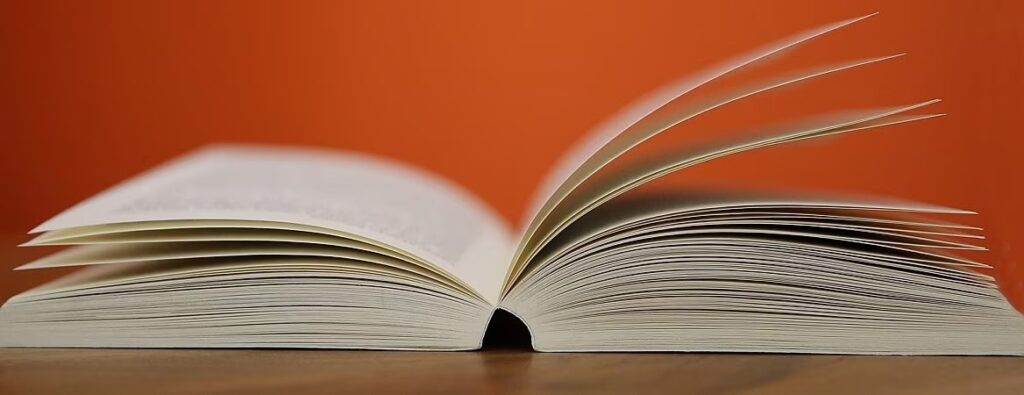How many times have you found yourself in a desperate situation after accidentally deleting that special or important photo from your smartphone? Fortunately, as technology advances, there are apps designed specifically to help recover deleted photos.
The Pain of Losing Precious Photos
Photos capture important moments in our lives. Whether it's a birthday, a wedding, a special trip or family photos, these images have incalculable emotional value. So when a photo is accidentally deleted, the feeling of loss can be overwhelming.
How Photo Recovery Apps Work
Photo recovery apps work using a process called scanning. When a photo is deleted from a device, it is not immediately permanently removed. Instead, the space occupied by the photo is marked as available for rewriting, but the image itself is still present on the device until it is overwritten by new data.
Best Photo Recovery Apps Available:
Recuva (Windows): Although it is Windows software, it is highly effective in recovering photos from memory cards and Android devices.
DiskDigger (Android): This application is widely used to recover deleted photos from Android devices. It offers a free and paid version.
Photo Recovery (iOS): Available for iOS devices, this app helps recover accidentally deleted photos on iPhones and iPads.
Wondershare Recoverit (Windows/Mac): This desktop software is effective in recovering photos and other types of files from internal and external storage.
While photo recovery apps are valuable tools, it's important to be aware of a few precautions:
Regular Backup: The best way to avoid losing photos is to regularly back them up to cloud services or external storage devices.
Cyber Security: Avoid using unreliable photo recovery applications as some may pose security risks to your data.
Privacy: Remember that by using photo recovery apps, you can recover not only deleted photos but also other types of data including personal files. So keep privacy in mind.
Photo recovery apps can be a lifeline when you accidentally delete precious photos. They work through careful scans and, when used correctly, can help recover your digital memories.

It's important to act quickly, choose trusted apps, and follow necessary precautions. Remember that prevention is always the best approach, so keep a regular backup of your photos to avoid unpleasant data loss situations. With these tools and tips, you can keep your digital memories intact and enjoy your photos for years to come.