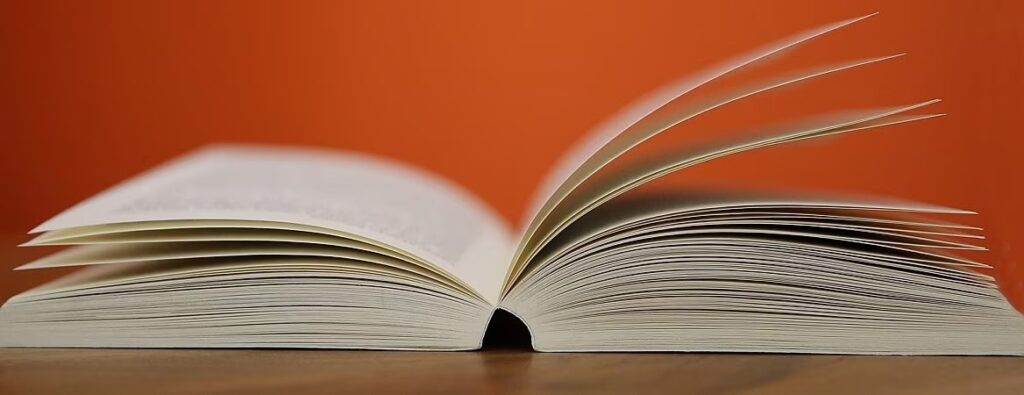If you've ever had the frustrating experience of your smartphone running slowly, running out of storage space, and apps crashing, you're not alone.
As we use our mobile devices for a multitude of daily tasks, it is common for them to accumulate a significant amount of temporary files, application cache and other useless data that can hamper performance.
Why Cleaning Your Smartphone's Memory is Crucial?
It is important to keep your smartphone's memory clean, your device's memory is divided into two main parts: RAM (Random Access Memory) and internal storage
RAM is used to temporarily store data and applications that are currently in use. The more RAM available, the smoother your device will perform.
Over time, RAM can become overloaded with temporary data from apps and background processes, and internal storage can become clogged with temporary files, cache, app logs, and even apps you no longer use. This can result in: System slowdowns, app crashes, lack of storage space
The Best Memory Cleaning Apps
There are many memory cleaning apps available, but not all of them are equally effective. Here are some of the most popular and highly rated:
Clean Master: This Android app is known for its efficiency in cleaning junk files, optimizing performance, and saving battery.
CCleaner: Available for Android and iOS, CCleaner offers comprehensive cleaning, including removing cache files, browsing history, and call logs.
Files by Google: Multifunctional Android app that not only cleans memory but also helps in organizing files, finding duplicate files, and managing storage.
Avast Cleanup: In addition to memory cleaning, this app offers security and app optimization features for Android devices.
PhoneClean: Designed specifically for iOS, PhoneClean is an excellent choice for iPhone and iPad users who want to free up space and improve performance.

Memory cleaner apps are valuable tools for improving your smartphone's performance, freeing up storage space, and keeping your device running smoothly.
With a variety of options available for Android and iOS, you can choose the one that best suits your needs. Remember to follow safety tips and don't overdo the cleaning. With these tools in your arsenal, you can make the most of your mobile device and keep it running like new for longer.