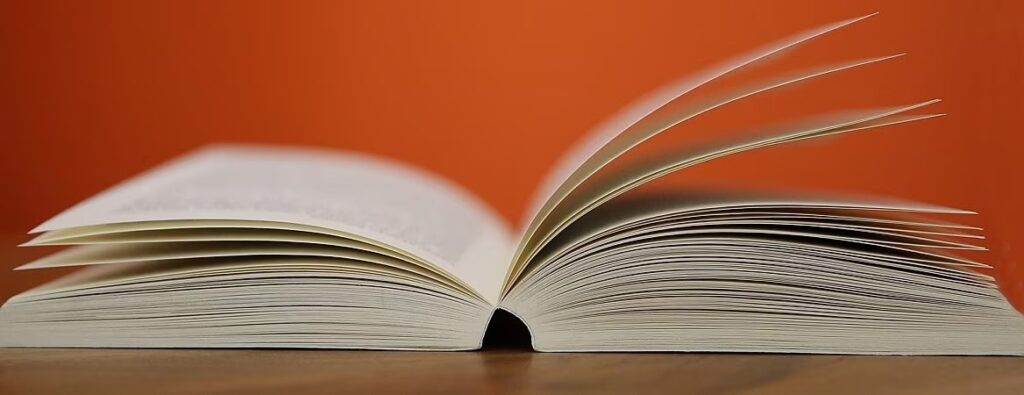It has become much easier to edit videos on your cell phone thanks to the various applications currently available. What used to be a task that required more complex tools has now become much more accessible. Video editing applications have varied and easy-to-use features that allow people of different skill levels to edit videos effectively and creatively. These apps offer a wide range of features, from the basics like cutting and joining clips to advanced features like adding special effects, color correction, and smooth transitions.
Additionally, many of these apps have intuitive interfaces that make the editing process easier for beginners. By exploring the application, the user can quickly get used to the tools and understand how to use the resources, without having to watch long tutorials. The apps also facilitate the creation of content for social networks, allowing users to create videos to publish on different platforms, such as Instagram and TikTok. With the growing popularity of vlogs, content in audiovisual format, video editing applications play a key role in producing high-quality content.

The most important thing is that many of these video editing apps are available for free and meet the needs of many people who want to edit videos without spending money. These free tools offer an affordable way to start editing videos and are ideal for simple and even more elaborate projects, depending on how creative you are with the resources available. With a variety of options, video editing apps play a key role in democratizing video production and creating engaging, creative content on a global scale.
Benefits of video editing apps
There are several benefits to downloading editing applications, which are useful for different situations. They can often help with school or college work, where you need to process videos and make basic edits, or they can even help to enhance and transform the presentation of your project into something more eye-catching.
Video editing apps are designed with intuitive interfaces that make video editing accessible even for beginners. You don't need advanced technical knowledge to start editing videos. And there are video editing apps that are free or have free versions. This makes video editing affordable for people on a budget.
We have already seen that apps can have different uses for personal use, such as making videos for social networks, sending them to friends and even creating videos to keep as memories. The possibilities are huge, you can download the applications and explore the available resources.

In addition to personal use, video editing applications can bring benefits for professional use as well. For people and companies that work with creating content for social networks or people involved in the production of audiovisual content in general. These tools simplify the editing process, make it more accessible, and give you the ability to create high-quality videos.
One of the most attractive factors about these apps, without a doubt, is the speed with which you can edit a video. This is very useful for internet content creators who need to respond quickly to current trends and events. Many video editing apps offer advanced features, allowing you to create professional-quality videos. This is great for videographers, independent filmmakers, and even companies that want to produce high-quality content.
Some video editing apps allow multiple people to work on a project simultaneously, making team collaboration easier, whether for personal or commercial projects. Other apps generally support a variety of video formats and offer flexible export options. This makes it easier to adapt your content to different platforms, such as social networks, websites and mobile devices.
Based on all of this, using a video editing app can save time and resources compared to traditional video editing, which often requires expensive equipment and software, and is a great option for beginners and people who don't know much about the field.

Discover video editing apps
We have separated the main video editing applications for you to know and download on your cell phone. Each application has its particularities, different features and various tools. Then you can learn about the available options and download the one that best suits what you're looking for.
1. KineMaster
KineMaster is a highly versatile video editing application that offers a wide range of editing features. It allows you to add layers of video, audio, text, and special effects to your videos. The app also includes transitions, cropping and cropping tools, as well as support for 4K editing. KineMaster is popular among content creators because of its flexibility and ease. The free version adds a KineMaster watermark to exported videos, which can be removed with an in-app purchase.
Available at App Store and in Google Play
2. CapCut
CapCut is a full-featured video editor with tons of free features. You can take video templates that are currently trending on apps like TikTok and Instagram, create automatic captions based on the video's audio, add music, extract audio, record voiceover and remove background from the video.
It also has fundamental basic editing features, such as trimming, adjusting speed, and adding transitions and effects. And more advanced editing features like video stabilization, slow motion function and speed curve tool.
Available at App Store and in Google Play
3. InShot
InShot is a popular app among social media content creators. It offers simple editing tools like cropping, adjusting speed, adding music, text, emojis, and stickers. You can also choose different aspect ratios, which is useful for creating videos optimized for platforms like Instagram.
Additionally, the application has image editing options, such as filters and brightness/contrast adjustments. It's a great choice for those who want to create quick content for social media
Available at App Store and in Google Play
4. PowerDirector
PowerDirector is a powerful option for video editing on Android. It offers advanced features such as 4K editing, special effects, color correction, and a variety of transitions. The free version may include ads, but they can be removed with an in-app purchase.
The application offers features such as video stabilizer and audio effects. production of videos in slow or accelerated motion, background replacement with green screen editor. Other features are also available with the Premium package, such as color filters, title, transitions, and video effects, as well as professional editing features.
Available at App Store and in Google Play
5. Filmora
Filmora is the mobile version of the popular video editing software Filmora. The free version offers a wide range of editing features, including adding music, text, filters and overlays. You can record voiceovers, extract music from video and audio, and even change the background of clips.
The Filmora Pro subscription offers a wealth of features, including stickers, filter packs, watermark and logo removal, and the video is exported without the Filmora watermark.
Available at App Store and in Google Play
6. VideoShow
VideoShow is a free video editing app that lets you trim, edit audio, add music, filters, special effects, and more. It's easy to use and offers a wide range of features, making it a solid choice for beginners.
It offers theme functions for creating music videos, thousands of background songs, background blur, voice enhancement and audio speed adjustment. The subscription includes watermark removal features, HD video export, scrolling subtitles, GIF production and many others.
Available at App Store and in Google Play
7. iMovie
iMovie is Apple's video editing app for iOS devices. iMovie is known for its intuitive interface and offers basic editing features such as trimming, adding soundtracks, transitions, and titles. It's an excellent option for those new to video editing who want to create high-quality videos directly on their Apple devices.
Available at App Store.
8. Splice
Splice is a free video editing app that offers features like trimming, transitions, background music, text, and overlays. It is known for its simplicity, it promises quick and professional-looking video editing. The app also offers unlimited premium features.
Available at App Store and in Google Play
9. Horizon Camera
This app is useful for recording videos in horizontal orientation no matter how you hold your device. It ensures that your videos are always horizontal, ideal for avoiding vertical videos.
It's great for anyone who wants to create content for apps that only accept horizontal videos, as you won't need to resize or adjust the video, as the app already does that.
Available on Google Play
10. Clipchamp
Clipchamp is a free video editing app for iOS that offers basic video editing tools like trimming and adding a soundtrack. It has an editing feature and generation of subtitles in videos, easy editing of clips, filters and text editing.
Available at App Store.
Did you like the content?
There are several video editing applications available to download for free on your cell phone. Each offers various features and tools to make editing easier, faster, and more accessible. O New Post brought you the best free video editing app recommendations. Share these tips with your friends and follow the website for more tips.
With all these tips, we hope you find the apps that best meet your needs. Remembering that you need to check if the application is available in your region with your location.